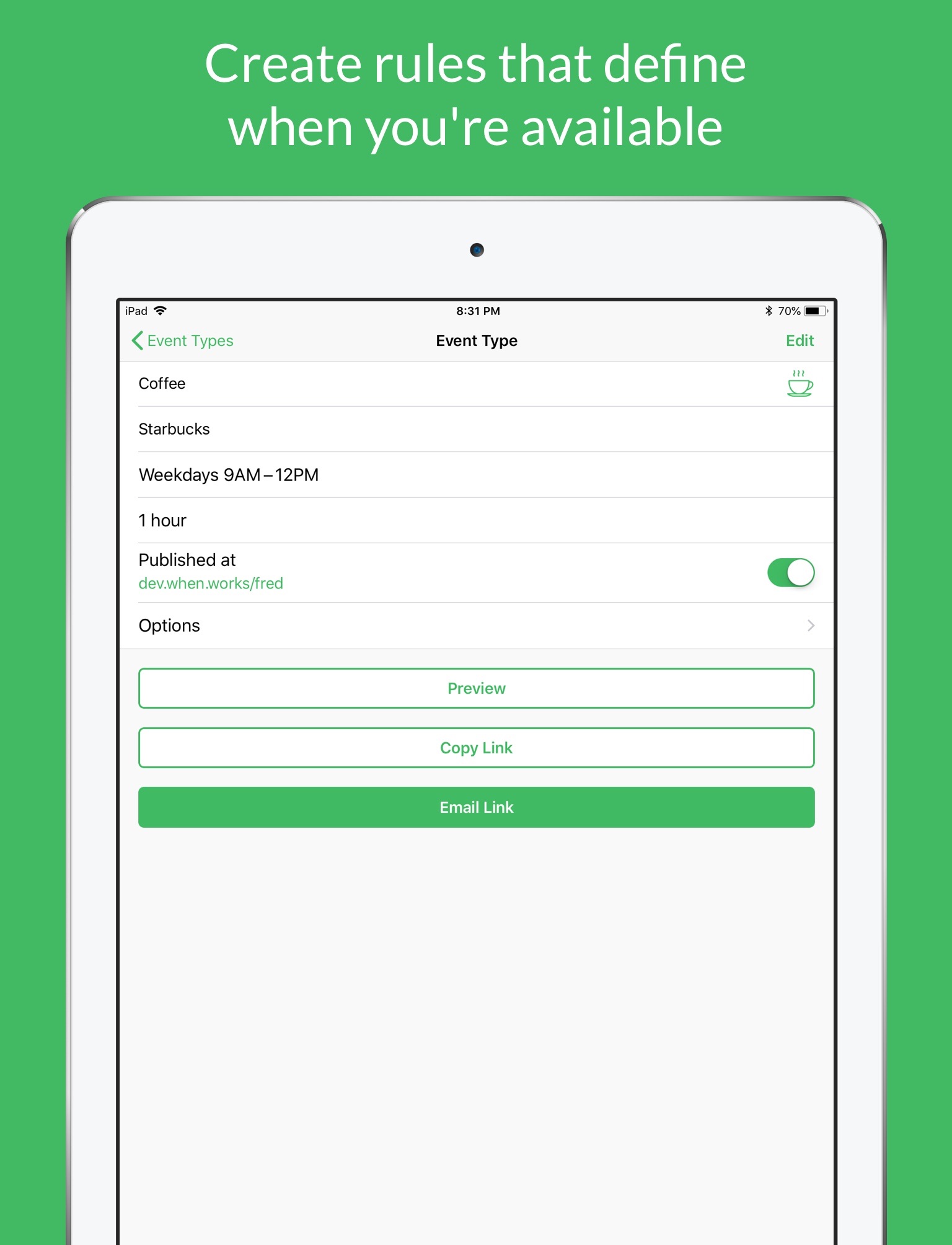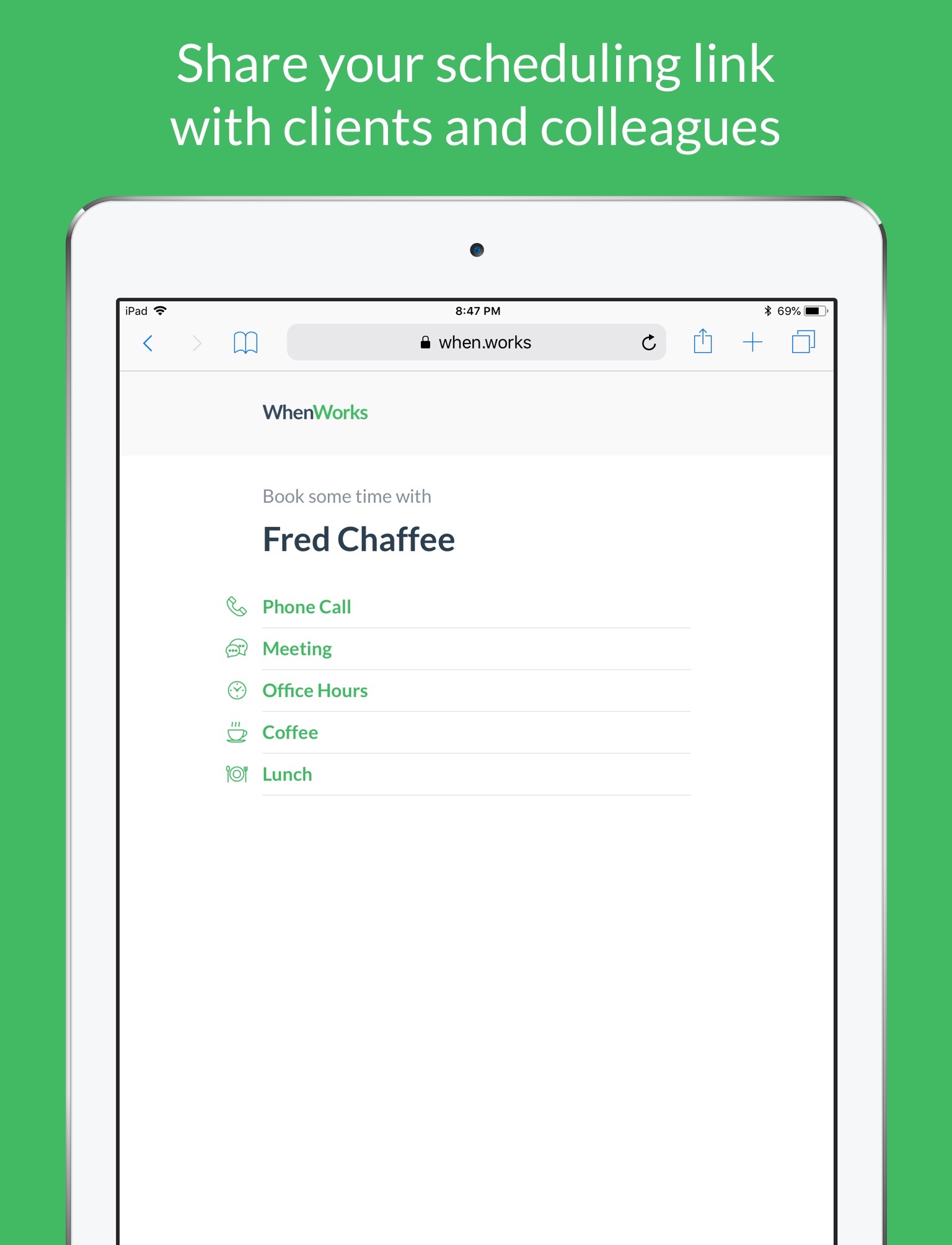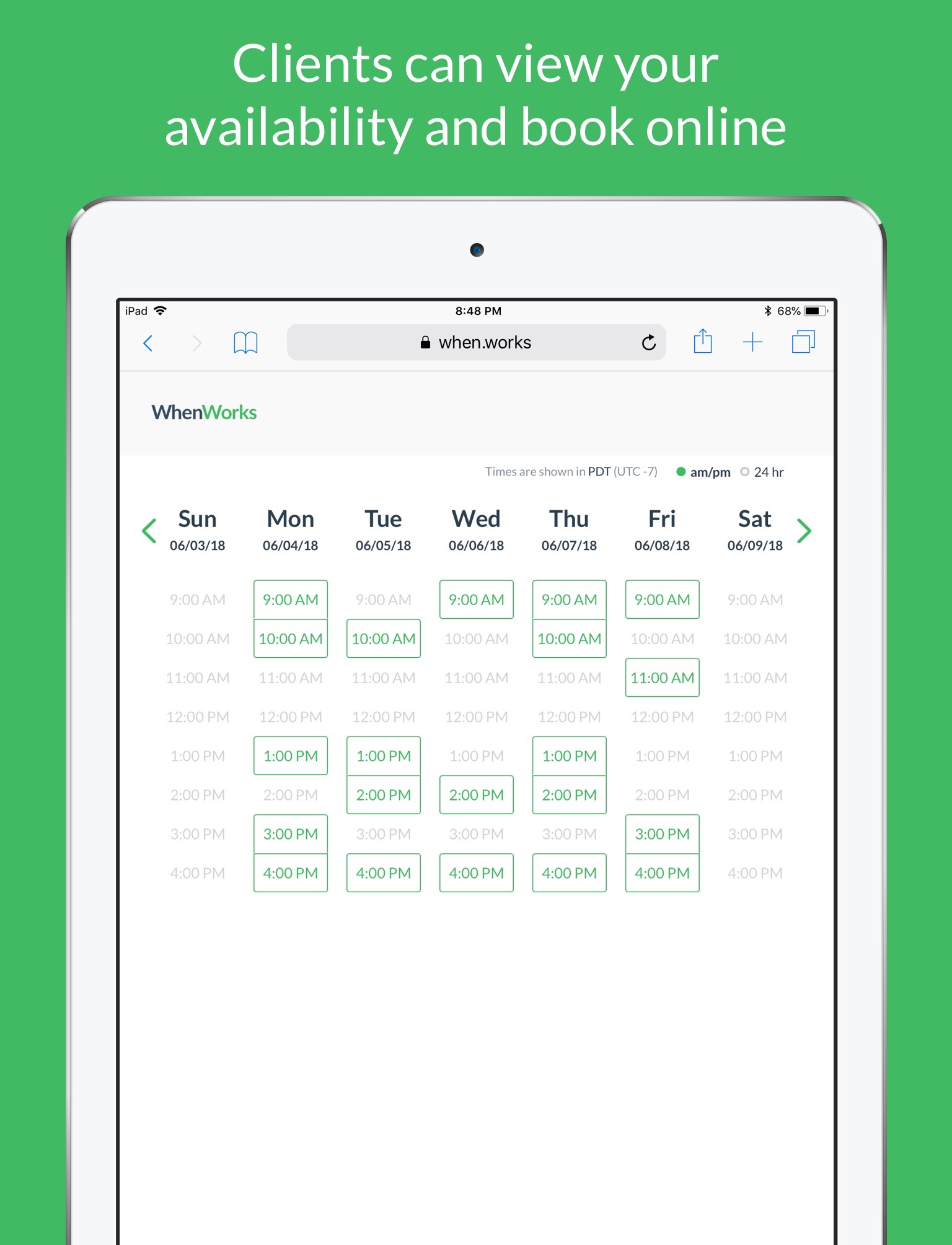WhenWorks
Desarrollador Snailed It Development Ltd
WhenWorks eliminates the hassle of scheduling meetings by allowing clients and colleagues to automatically book time with you online, only when youre free and only during the time slots youve defined.
Setup is a breeze. Just install the app on your iPhone to create your free WhenWorks account and youll immediately have a web page where guests can book appointments with you online.
WhenWorks integrates directly with the built-in Calendar app on your iPhone, so it always knows your real-time availability and instantly updates your calendar as appointments are booked online.
WhenWorks is ideal for anyone who needs to regularly schedule appointments with clients and colleagues, including sales people, technical support and training representatives, financial advisors, attorneys, educators, personal trainers, massage therapists, hair stylists, photographers and more.
HOW IT WORKS
1. Create rules that define when, where and how long youre available to meet with others.
2. Share your scheduling link with clients and colleagues to view your availability and book appointments with you online.
3. When a guest books an appointment, a confirmation email is sent to you and the guest and the event is added to your calendar automatically.
FREE
The following features are provided for free in WhenWorks:
• Online Scheduling Page
• Unlimited Event Types
• Support for iCloud, Google Calendar, Office 365 and Outlook.com
• Schedule up to 5 appointments each month
PRO
You can optionally purchase a WhenWorks Pro auto-renewable subscription (monthly or yearly) which includes everything in the free plan plus the ability to:
• Schedule unlimited appointments each month
---
WHAT ARE THE SYSTEM REQUIREMENTS?
Scheduling appointments involves two parties:
• Host - a user who has created a WhenWorks account for Guests to view their availability and book appointments with them online. The Host must install the WhenWorks app on an iOS device running iOS 11 or greater.
• Guest - a user who visits the WhenWorks website to book appointments with a Host. Guests do not need the WhenWorks app. All a Guest needs is a web browser.
WHAT CALENDAR SERVICES ARE SUPPORTED?
WhenWorks supports all of the leading calendar services (iCloud, Google Calendar, Office 365 and Outlook.com) but is particularly well-suited for those who use iCloud, due to its deep integration with the built-in Calendar on iOS.
DO I HAVE TO USE APPLE CALENDAR?
No, you don’t have to use Apple Calendar as your primary calendar app. You can use any calendar app on your iOS device, including BusyCal, Calendars 5, Fantastical, Google Calendar, Outlook, Week Calendar and others.
IS MY INFORMATION SECURE?
None of the details in your calendar are published online. Only your availability, in the form of time slots, is published online.
What’s more, since WhenWorks is an app that integrates directly with the Calendar app on your iOS device, it does not require you to provide your login credentials for syncing with the calendaring services you use (iCloud, GoogleCalendar, Exchange, Outlook, etc.).
Your sensitive login information used for accessing these services is NOT used or known by WhenWorks and is therefore not collected or stored in the app or online.ailability.
PAYMENT TERMS
Prices may vary by location. Your WhenWorks Pro subscription will be charged to your credit card through your iTunes account. Your subscription will automatically renew (every month or every year, depending on the term of your subscription) unless cancelled at least 24 hours before the end of the current period. You will not be able to cancel the subscription once activated. Manage your subscriptions in iTunes Account Settings. Any unused portion of a free trial period will be forfeited when the user purchases a subscription.
Privacy Policy: https://docs.whenworks.app/company/privacy-policy
Terms of Service (EULA): https://docs.whenworks.app/company/terms-of-service